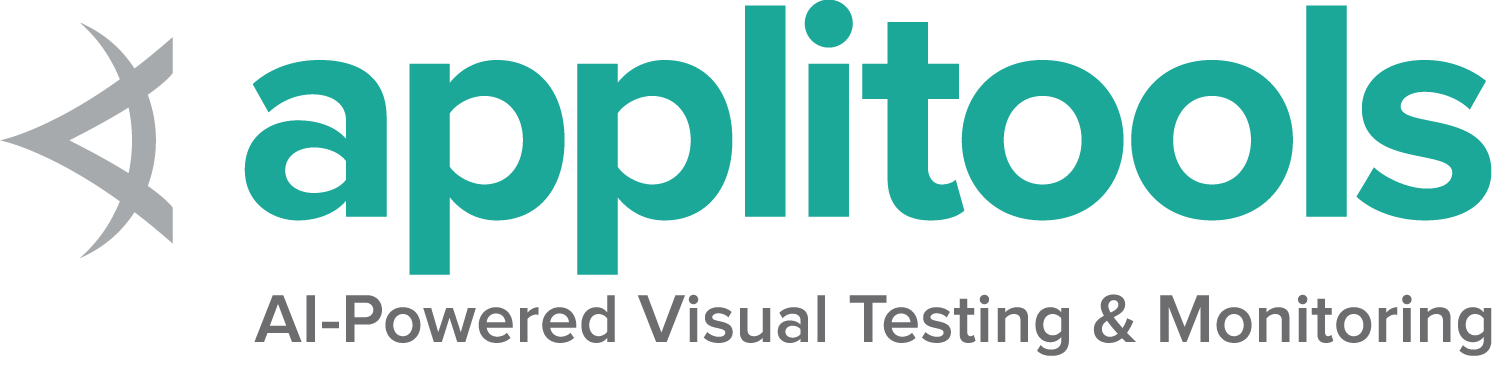Customizing a Node
How to customize a Node
There are times when we would like a Node to be customized to our needs.
For e.g., we may like to do some additional setup before a session begins execution and some clean-up after a session runs to completion.
Following steps can be followed for this:
Create a class that extends
org.openqa.selenium.grid.node.NodeAdd a static method (this will be our factory method) to the newly created class whose signature looks like this:
public static Node create(Config config). Here:Nodeis of typeorg.openqa.selenium.grid.node.NodeConfigis of typeorg.openqa.selenium.grid.config.Config
Within this factory method, include logic for creating your new Class.
To wire in this new customized logic into the hub, start the node and pass in the fully qualified class name of the above class to the argument
--node-implementation
Let’s see an example of all this:
Custom Node as an uber jar
- Create a sample project using your favourite build tool (Maven|Gradle).
- Add the below dependency to your sample project.
- Add your customized Node to the project.
- Build an uber jar to be able to start the Node using
java -jarcommand. - Now start the Node using the command:
java -jar custom_node-server.jar node \
--node-implementation org.seleniumhq.samples.DecoratedLoggingNode
Note: If you are using Maven as a build tool, please prefer using maven-shade-plugin instead of maven-assembly-plugin because maven-assembly plugin seems to have issues with being able to merge multiple Service Provider Interface files (META-INF/services)
Custom Node as a regular jar
- Create a sample project using your favourite build tool (Maven|Gradle).
- Add the below dependency to your sample project.
- Add your customized Node to the project.
- Build a jar of your project using your build tool.
- Now start the Node using the command:
java -jar selenium-server-4.6.0.jar \
--ext custom_node-1.0-SNAPSHOT.jar node \
--node-implementation org.seleniumhq.samples.DecoratedLoggingNode
Below is a sample that just prints some messages on to the console whenever there’s an activity of interest (session created, session deleted, a webdriver command executed etc.,) on the Node.
Sample customized node
package org.seleniumhq.samples;
import java.io.IOException;
import java.net.URI;
import java.util.UUID;
import java.util.function.Supplier;
import org.openqa.selenium.Capabilities;
import org.openqa.selenium.NoSuchSessionException;
import org.openqa.selenium.WebDriverException;
import org.openqa.selenium.grid.config.Config;
import org.openqa.selenium.grid.data.CreateSessionRequest;
import org.openqa.selenium.grid.data.CreateSessionResponse;
import org.openqa.selenium.grid.data.NodeId;
import org.openqa.selenium.grid.data.NodeStatus;
import org.openqa.selenium.grid.data.Session;
import org.openqa.selenium.grid.log.LoggingOptions;
import org.openqa.selenium.grid.node.HealthCheck;
import org.openqa.selenium.grid.node.Node;
import org.openqa.selenium.grid.node.local.LocalNodeFactory;
import org.openqa.selenium.grid.security.Secret;
import org.openqa.selenium.grid.security.SecretOptions;
import org.openqa.selenium.grid.server.BaseServerOptions;
import org.openqa.selenium.internal.Either;
import org.openqa.selenium.io.TemporaryFilesystem;
import org.openqa.selenium.remote.SessionId;
import org.openqa.selenium.remote.http.HttpRequest;
import org.openqa.selenium.remote.http.HttpResponse;
import org.openqa.selenium.remote.tracing.Tracer;
public class DecoratedLoggingNode extends Node {
private Node node;
protected DecoratedLoggingNode(Tracer tracer, NodeId nodeId, URI uri, Secret registrationSecret, Duration sessionTimeout) {
super(tracer, nodeId, uri, registrationSecret, sessionTimeout);
}
public static Node create(Config config) {
LoggingOptions loggingOptions = new LoggingOptions(config);
BaseServerOptions serverOptions = new BaseServerOptions(config);
URI uri = serverOptions.getExternalUri();
SecretOptions secretOptions = new SecretOptions(config);
NodeOptions nodeOptions = new NodeOptions(config);
Duration sessionTimeout = nodeOptions.getSessionTimeout();
// Refer to the foot notes for additional context on this line.
Node node = LocalNodeFactory.create(config);
DecoratedLoggingNode wrapper = new DecoratedLoggingNode(loggingOptions.getTracer(),
node.getId(),
uri,
secretOptions.getRegistrationSecret(),
sessionTimeout);
wrapper.node = node;
return wrapper;
}
@Override
public Either<WebDriverException, CreateSessionResponse> newSession(
CreateSessionRequest sessionRequest) {
return perform(() -> node.newSession(sessionRequest), "newSession");
}
@Override
public HttpResponse executeWebDriverCommand(HttpRequest req) {
return perform(() -> node.executeWebDriverCommand(req), "executeWebDriverCommand");
}
@Override
public Session getSession(SessionId id) throws NoSuchSessionException {
return perform(() -> node.getSession(id), "getSession");
}
@Override
public HttpResponse uploadFile(HttpRequest req, SessionId id) {
return perform(() -> node.uploadFile(req, id), "uploadFile");
}
@Override
public HttpResponse downloadFile(HttpRequest req, SessionId id) {
return perform(() -> node.downloadFile(req, id), "downloadFile");
}
@Override
public TemporaryFilesystem getDownloadsFilesystem(UUID uuid) {
return perform(() -> {
try {
return node.getDownloadsFilesystem(uuid);
} catch (IOException e) {
throw new RuntimeException(e);
}
}, "downloadsFilesystem");
}
@Override
public TemporaryFilesystem getUploadsFilesystem(SessionId id) throws IOException {
return perform(() -> {
try {
return node.getUploadsFilesystem(id);
} catch (IOException e) {
throw new RuntimeException(e);
}
}, "uploadsFilesystem");
}
@Override
public void stop(SessionId id) throws NoSuchSessionException {
perform(() -> node.stop(id), "stop");
}
@Override
public boolean isSessionOwner(SessionId id) {
return perform(() -> node.isSessionOwner(id), "isSessionOwner");
}
@Override
public boolean isSupporting(Capabilities capabilities) {
return perform(() -> node.isSupporting(capabilities), "isSupporting");
}
@Override
public NodeStatus getStatus() {
return perform(() -> node.getStatus(), "getStatus");
}
@Override
public HealthCheck getHealthCheck() {
return perform(() -> node.getHealthCheck(), "getHealthCheck");
}
@Override
public void drain() {
perform(() -> node.drain(), "drain");
}
@Override
public boolean isReady() {
return perform(() -> node.isReady(), "isReady");
}
private void perform(Runnable function, String operation) {
try {
System.err.printf("[COMMENTATOR] Before %s()%n", operation);
function.run();
} finally {
System.err.printf("[COMMENTATOR] After %s()%n", operation);
}
}
private <T> T perform(Supplier<T> function, String operation) {
try {
System.err.printf("[COMMENTATOR] Before %s()%n", operation);
return function.get();
} finally {
System.err.printf("[COMMENTATOR] After %s()%n", operation);
}
}
}
Foot Notes:
In the above example, the line Node node = LocalNodeFactory.create(config); explicitly creates a LocalNode.
There are basically 2 types of user facing implementations of org.openqa.selenium.grid.node.Node available.
These classes are good starting points to learn how to build a custom Node and also to learn the internals of a Node.
org.openqa.selenium.grid.node.local.LocalNode- Used to represent a long running Node and is the default implementation that gets wired in when you start anode.- It can be created by calling
LocalNodeFactory.create(config);, where:LocalNodeFactorybelongs toorg.openqa.selenium.grid.node.localConfigbelongs toorg.openqa.selenium.grid.config
- It can be created by calling
org.openqa.selenium.grid.node.k8s.OneShotNode- This is a special reference implementation wherein the Node gracefully shuts itself down after servicing one test session. This class is currently not available as part of any pre-built maven artifact.