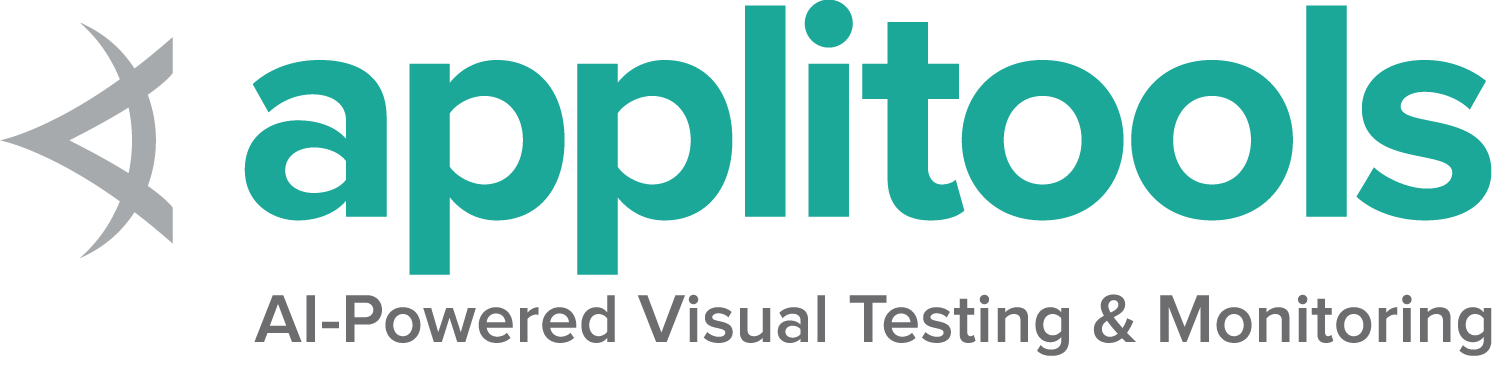Selenium automates browsers. That's it!
What you do with that power is entirely up to you.
Primarily it is for automating web applications for testing purposes, but is certainly not limited to just that.
Boring web-based administration tasks can (and should) also be automated as well.
Getting Started
Selenium WebDriver
If you want to create robust, browser-based regression automation suites and tests, scale and distribute scripts across many environments, then you want to use Selenium WebDriver, a collection of language specific bindings to drive a browser - the way it is meant to be driven.
Selenium IDE
If you want to create quick bug reproduction scripts, create scripts to aid in automation-aided exploratory testing, then you want to use Selenium IDE; a Chrome, Firefox and Edge add-on that will do simple record-and-playback of interactions with the browser.
Selenium Grid
If you want to scale by distributing and running tests on several machines and manage multiple environments from a central point, making it easy to run the tests against a vast combination of browsers/OS, then you want to use Selenium Grid.
Development Partners
Selenium Level Sponsors
News
Today we’re happy to announce that Selenium 4.24 has been released!
Read MoreHtmlUnit Remote: Acquiring Remote HtmlUnitDriver Session in Selenium 4 Grid
Monday, August 19, 2024
By Scott Babcock @sbabcoc
This post describes ‘HtmlUnit Remote’, a wrapper for HtmlUnitDriver that enables Selenium 4 Grid to manage remote instances of this “headless” browser.
Read MoreThis blog post lists two problematic Chrome features that can affect your automation as well as a quick way to disable them.
Read MoreSupport the Selenium Project
Learn more or view the full list of sponsors.